Current version: public review, v0.3.beta
Current database version: 20_stable_20250821
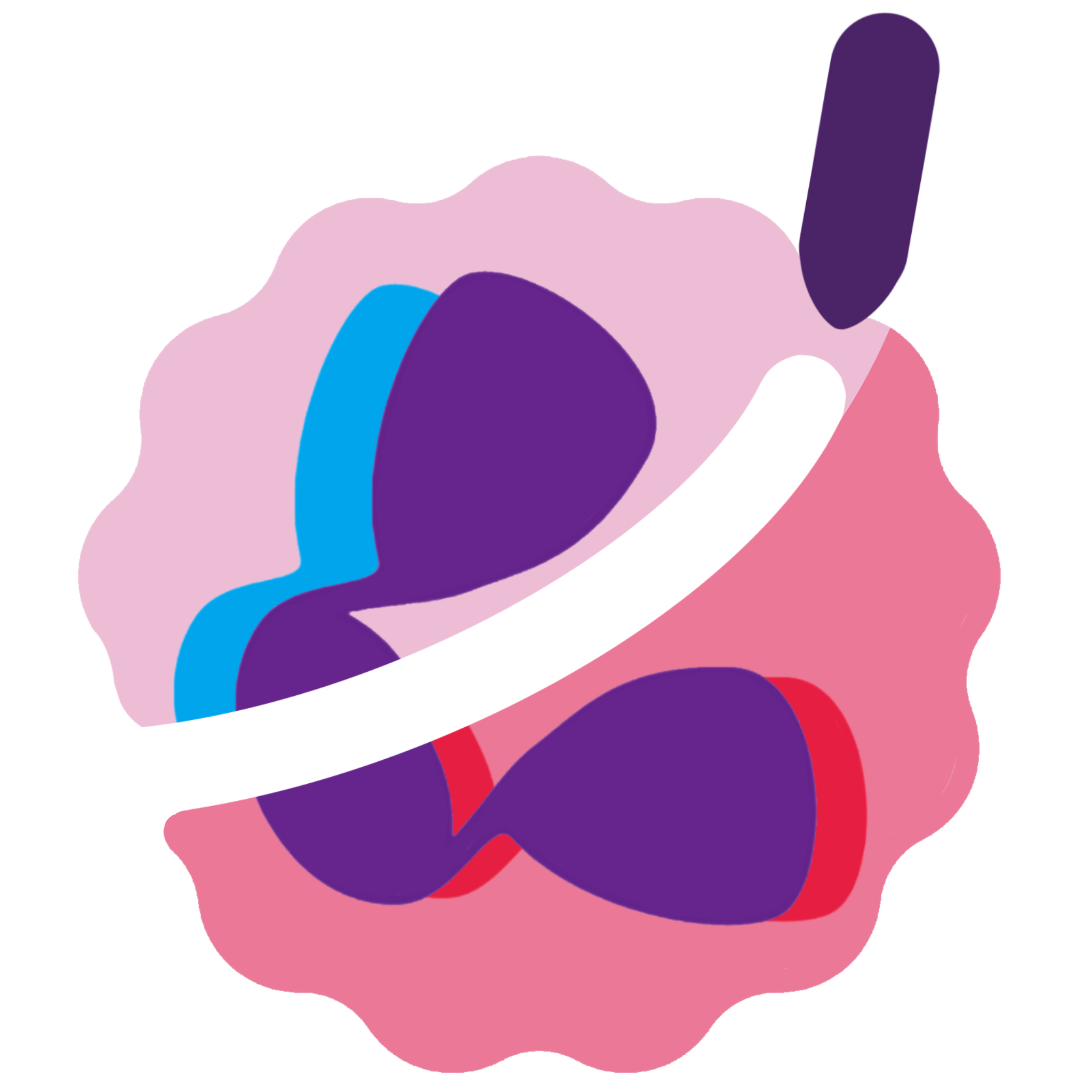
Welcome to the Atlas of Neutrophil Biology
Specialized omics platform for neutrophil single-cell data analysis
🎨 Try Our Literal Canvas - Sketch Your Ideas!
Since we're called 'Neutrophil Canvas ', we thought you'd enjoy an actual drawing canvas! Sketch research ideas or just doodle while exploring neutrophil data.
💡 Works on desktop and mobile devices
🗂️ Curated Neutrophil Data Collection
Hand-curated datasets from published studies with neutrophils carefully identified, subset, and annotated for optimal research quality.
- High-quality single-cell RNA-seq data
- Expert-defined metadata and annotations
- Multiple disease models, species, and tissues
- Harmonized data for cross-study comparisons
Focus directly on neutrophil states across various experimental conditions.
🎨 Interactive Analysis Canvas
Powerful interactive interface for visualizing gene expression, applying signatures, and investigating neutrophil diversity.
- Real-time gene expression visualization
- Custom gene signature scoring
- Interactive UMAP with brush selection
- Advanced filtering and plotting controls
All computations happen on the fly — no coding required!
🔬 Expert-Curated Quality Data
Access clean, focused datasets tailored specifically for neutrophil research.
- Quality-controlled single-cell data
- Comprehensive metadata annotations
- Reliable foundation for research
- Continuously updated database
⚙️ Neutrophil-Specialized Analytics
Analysis tools engineered specifically for neutrophil biology research.
- Tailored analytical algorithms
- Neutrophil-specific workflows
- Reliable and relevant results
- Enhanced biological insights
🔍 Flexible Population Exploration
In-depth exploration and comparison of different neutrophil populations.
- Cell-to-cell variability analysis
- Population dynamics insights
- Pattern and trend discovery
- Enhanced biological understanding
🆕 What's New in v0.3.beta
Welcome to v0.3.beta! This release focuses on enhanced user experience and improved dataset management.
🎨 User Interface Improvements
- Modernized homepage with cleaner, more organized layout
- Enhanced dataset selection with visual previews and better filtering
- Improved navigation and visual hierarchy throughout the app
📊 Dataset & Analysis Enhancements
- Major database expansion with additional high-quality neutrophil datasets
- Expanded functional gene signature scoring options
- Better marker detection with user-defined thresholds
- Improved plot resizing and visualization responsiveness
- Enhanced data integration and cross-study compatibility
📋 Documentation & Support
- Added comprehensive changelog with version history
- Enhanced documentation pages with better organization
- Improved user guidance and onboarding experience
📋 See full details: View Complete Changelog for complete version history and technical details.
Analysis page front
Documentations
Current Available Datasets
Selection indicators
Select Paper/Dataset
Modify Base Object
Master UMAP Plot
Single Gene on UMAP
Single Gene on Violin
Calculate New Signature
Calculate gene sets enrichment
Functional Analysis
We are calling for your giveaway signatures!
Basic Workflow
1. Load dataset from Atlas Collection
2. Subset Cell Populations
3. Re-calculate UMAP
4. Choose analysis
Neutrophil Canvas Changelog
Track the evolution of Neutrophil Canvas with detailed version history, new features, and improvements.
Version v0.3.beta (Current)
Release Date: 2025-08-11
Database Version: 20_stable_20250821
🆕 New Features
- Comprehensive changelog system with detailed version tracking
- Modernized homepage with organized, collapsible content sections
- Enhanced dataset selection interface with improved visual previews
- Expanded functional gene signature scoring options
- Significantly expanded neutrophil dataset collection with additional published studies
🔧 Improvements
- Cleaner, more readable box layouts throughout the application
- Better visual hierarchy and user interface organization
- Improved plot resizing and responsiveness across different screen sizes
- Enhanced navigation and user guidance throughout the platform
🐛 Bug Fixes
- Resolved marker detection threshold configuration issues
- Fixed various UI layout and styling inconsistencies
- Improved stability of gene signature analysis workflows
📊 Database & Documentation Updates
- Upgraded to database version 20_stable_20250821 with significantly expanded dataset collection
- Added 12 high-quality published neutrophil studies from recent literature to the Atlas Collection
- Enhanced data quality control and metadata standardization across all datasets
- Improved cross-study data integration and harmonization protocols
- Expanded coverage of neutrophil biology across different disease states and experimental conditions
- Enhanced documentation organization with better categorization and improved user onboarding experience
📸 Visual updates and screenshots will be available here in future releases.
Version v0.2.beta
Release Date: 2025-05-05
Database Version: 12_stable_20250505
🆕 New Features
- Enhanced user interface with improved navigation
- Streamlined dataset selection with visual previews
- Advanced gene signature analysis tools
- Interactive UMAP visualization with brush selection
- Comprehensive documentation system
🔧 Improvements
- Optimized performance for large datasets
- Enhanced error handling and user feedback
- Improved responsive design for different screen sizes
- Better integration between analysis modules
🐛 Bug Fixes
- Fixed session management issues
- Resolved computation conflicts between users
- Improved stability of marker calculations
📊 Database Updates
Updated to stable database version 12 with improved data quality and expanded neutrophil datasets.
📸 Visual updates and screenshots will be available here in future releases.
Version v0.1.alpha
Release Date: 2025-03-15
Database Version: 11_beta_20250315
🎉 Initial Release
- Basic neutrophil data visualization
- Simple gene expression analysis
- Core UMAP plotting functionality
- Basic marker detection algorithms
🏗️ Foundation Features
- Established data pipeline architecture
- Initial user interface framework
- Basic single-cell analysis workflows
- Prototype gene signature scoring
📸 Legacy screenshots and documentation available upon request.
Contributing & Feedback
📝 How to Report Issues
Found a bug or have a feature request? We'd love to hear from you!
- Email: fzhang@uni-muenster.de
- Include your browser information and steps to reproduce any issues
- Screenshots are always helpful for UI-related problems
🎯 Roadmap
Future development priorities:
- Enhanced visualization tools and customization options
- Integration with additional single-cell analysis packages
- Improved export and sharing capabilities
- Mobile-responsive design improvements
- Advanced statistical analysis modules
Thank you for using Neutrophil Canvas! Your feedback drives our development.
What is PCA?
PCA (Principal Component Analysis) is a statistical method used to reduce the dimensionality of data while preserving as much variability (information) as possible.
In simpler terms, PCA:
- Takes data with many features (e.g., thousands of genes)
- Finds new summary axes (called principal components, or PCs)
- Each PC captures as much variation in the data as possible
And you can plot or analyze data using just a few of these PCs (often 2 or 3)
Why use PCA?
- To visualize high-dimensional data (e.g., scRNA-seq) in 2D or 3D
- To denoise data and focus on the main patterns
- As a preprocessing step for clustering or other dimensionality reduction (e.g., UMAP)
Key PCA Concepts
- Principal Components (PCs): New axes formed from linear combinations of original features (e.g., genes). PC1 captures the most variance, PC2 the second most, and so on.
- Scores: The projection of your samples (e.g., cells) on the PCs. Used for visualization.
- SVD: Singular Value Decomposition, a mathematical technique used to decompose a matrix into a product of three matrices: U, Σ, and V. It's a fundamental tool in PCA.
- Seed: A random number used to initialize the PCA calculation. Helps ensure reproducibility of results.
What is batch effect?
In single-cell data, batch effects can arise due to technical variation across different samples, experiments, or sequencing runs — not true biological differences. Batch correction is the process of adjusting for these effects to better compare cells across conditions.
Examples of batch effects:
- Different donors or patients
- Time points or replicates
- Library preparation batches
- Species or sequencing platforms
How this app corrects batch effects?
Neutrophil Canvas gives you full control over batch correction.
You decide:
- Whether to apply correction or not
- Which metadata variable(s) to correct out (e.g., patient ID, species, tissue)
This flexibility allows you to:
- Correct for known batch effects
- Explore the data without correction
- Compare the effect of different correction methods
Batch Correction Recommendations
Batch correction removes variation explained by the selected factor — this may include true biological signal if misused.
If your goal is to compare disease vs control, do not correct for disease status.
If your goal is to compare across patients, correcting for patient might make sense.
What is UMAP?
UMAP (Uniform Manifold Approximation and Projection) is a nonlinear dimensionality reduction method used to create 2D or 3D plots from high-dimensional data like single-cell gene expression.
It works by finding a low-dimensional embedding (a mathematical representation) of the high-dimensional data that preserves the local structure of the data.
UMAP is particularly useful for visualizing complex, high-dimensional datasets in a more interpretable 2D or 3D space.
What UMAP Shows?
- Each point = a single cell
- Cells closer together = more similar gene expression profiles
- Clusters = groups of similar cells (often representing a state or type)
- UMAP preserves both local structure (neighbors) and global relationships
This makes UMAP especially useful for:
- Identifying cell subpopulations
- Comparing across conditions or treatments
- Finding activation gradients or rare cell types
What the App Does?
In Neutrophil Canvas, UMAP is automatically computed based on PCA.
Besides Coloring cells by metadata, gene expression, or pathway scores
You also have access to:
- Interactive select tools
- Download UMAP embedding matrix
Technical Notes
- UMAP uses nearest-neighbor graphs built from PCA space.
- The layout is stochastic — repeated runs may look slightly different unless the seed is fixed.
- UMAP is not quantitative — distances on the plot should not be interpreted as exact differences.
- UMAP is a visualization tool — not a clustering or scoring method. Use it to explore the data visually, but interpret clusters using metadata and gene signatures, not UMAP shape alone.
What is Clustering?
Clustering is the process of grouping cells into clusters based on their similarity in gene expression profiles.
This helps identify distinct cell populations or states that share similar characteristics.
How the App Clusters?
In Neutrophil Canvas, clustering is performed automatically based on the PCA-reduced space (with or without batch correction, depending on your setting).
You can:
- Choose which resolution to use (higher = more clusters)
- View clusters on UMAP or directly use them as filters for population comparisons
Important Notes
Clustering is unsupervised and can be sensitive to parameter changes (e.g., resolution, number of PCs)
Not every cluster corresponds to a biologically meaningful group — always validate with known markers or metadata.
What is Being Tested?
The App performs differential signature scoring to highlight genes or pathways that distinguish one cell group from others. This is similar to differential gene expression, but optimized for single-cell resolution.
In bulk RNA-seq, methods like DESeq2, edgeR, or limma are used to account for count distributions and replicates. But in single-cell RNA-seq, the unit of observation is the individual cell, and variance from group size or sparsity becomes more prominent.
To reduce bias from group size imbalance and scaling effects, we provide three metrics that are better suited for single-cell data:
1. Cohen's d in log-fold change (logFC.cohen): similar to t-test, but it ignores unwanted the effect from highly variable group sizes.
2. AUC: Area Under ROC Curve: related to Wilcoxon rank-sum test or Mann–Whitney U test. It is scale-invariant and less sensitive to the variance of the group when compared to Cohen's d.
3. Cohen's d on only expressed cells (LogFC.detected): algorithm is the same with the previous test, but performs only on cells with at least 1 count of the gene. Might perform better when strictly binary design was given.
How Are Groups Compared?
The App uses scoreMarkers function from Bioconductor scran package.
How it works inside is summarizing every pair-wise comparison for each group given in the choice.
Let us say, we have the following groups: A, B, C in the dataset.
Default choice will calculate: 1) (B+C)/2 vs A; 2) (A+C)/2 vs B; 3) (A+B)/2 vs C.
Centralized plot helps you to focus on one group, picked the most positive ranked markers and the most negative ranked markers.
But if you are more interested in especially A vs B, then selecting only A and B in the calculation part is necessary.
You may update your new clustering results (e.g. more biologically meaningful clusters) as the group for comparison.
Q&A
Collecting questions...
Known Issues
No known issues.
About Me
- Developed by Dr. rer. nat. Fengjun Zhang
UniMS mattermost: @fzhang